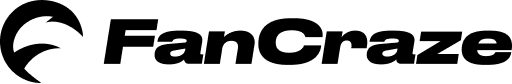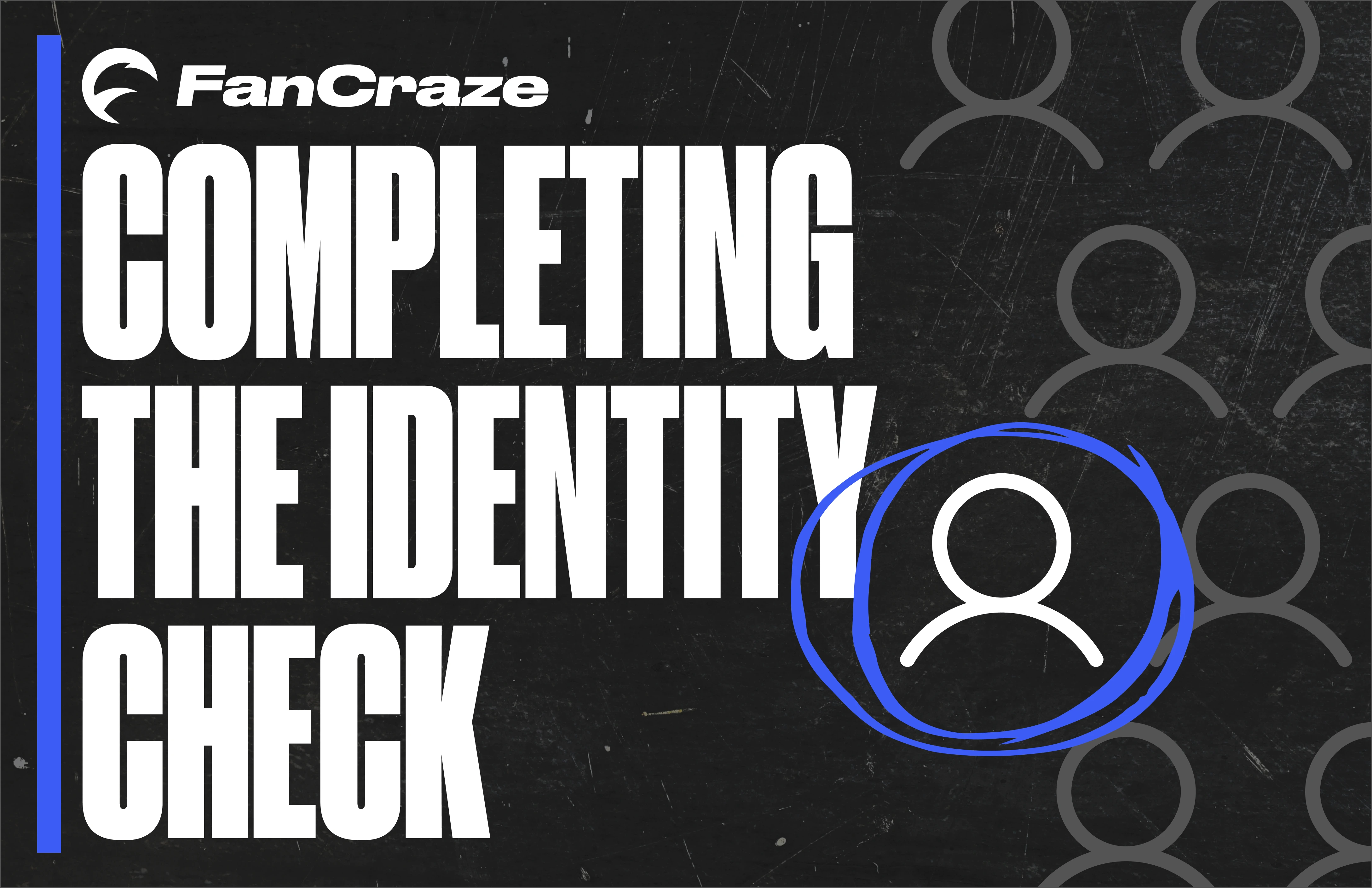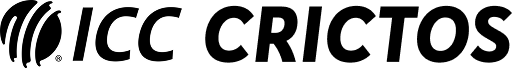FanCraze requires identity verification from its users to ensure a safe and secure platform experience. This blog will walk you through the process of completing your identity check, tailored to users in India, the USA, and other international locations.
Why Is Identity Verification Required?
FanCraze partners with regulated financial entities to offer robust payment options, requiring them to collect verification information to enhance security. This not only protects collectors but ensures a seamless experience across the platform.
Verification might be required in the following instances:
- Buying your first Pro Collectible.
- Upon reaching a threshold of financial activity.
- To conduct any marketplace transactions.
- When you make your first withdrawal request.
How To Perform An Identity Check?
You can initiate an identity check anytime through your FanCraze account. Simply click the ‘Wallet Icon’ at the top right corner and go to the 'Identity Check' section, within the ‘Payment Settings’. From there, select your country of citizenship and proceed with uploading the necessary documents.
For Indian Users
Document Upload Options
Digi Locker
- Required Documents: PAN Card, Aadhaar Card
- Liveness Verification: Confirm your presence and identity in real-time during the verification process.
Manual Upload
- Required Documents: You must provide a PAN Card &
- One of the following documents: Driving License, Aadhaar Card, Passport, or Voter ID.
- Liveness Verification: Confirm your presence and identity in real-time during the verification process.
For USA Users
Users in the USA will need to provide one of the following documents:
- Passport, National ID Card, Residence Permit, or Driver’s License
- Liveness Verification: Confirm your presence and identity in real-time during the verification process.
- Additional Requirements: Your SSN.
For Other International Users
Users from other countries will need to provide one of the following documents:
- Passport, National ID Card, Residence Permit, or Driver’s License
- Liveness Verification: Confirm your presence and identity in real-time during the verification process.
Identity Check Troubleshooting
Despite careful submission, failures can occur due to:
- Expired ID: Always check the expiry date before submitting.
- Damaged ID: Avoid using IDs with visible damage such as cracks or rips.
- Poor Quality Photos: Ensure photos are not dark, blurry, or affected by glare.
- Address Mismatch: Ensure your current address matches the one on your ID, especially if you have moved since it was issued.
You have five attempts to successfully complete your identification process.
Tips For A Successful Identity Check
Follow these recommendations to enhance the success rate of your identity check:
- Document Clarity: Use original documents and ensure that all details are clearly visible.
- Lighting and Background: Take photos in a well-lit area without any background distractions.
- Device and Browser: Use a high-quality camera and supported browsers—Safari for iOS and Chrome, Firefox, or Brave for Android.
- ID Validity: Double-check that your ID has not expired and is accepted as a valid document.
By following the above guidelines, you can ensure a smooth and successful identity verification process, allowing you to enjoy a secure and seamless experience on FanCraze.
Note:
FanCraze will never ask you to send your documents on chat, email or support tickets.
We prioritize the security and confidentiality of your identity and want to ensure that your verification details remain protected. If you have any further concerns or encounter issues, please feel free to contact us by raising a ticket on FanCraze Support.
____________________________
Over 2,500 men's and women's players are listed on FanCraze. Will you buy your favorite players and moments, or will you find the diamonds in the rough?
Create an account now and don't forget to follow us on X, Instagram, Discord and YouTube.
____________________________