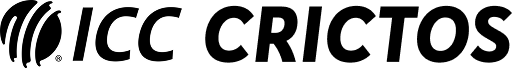The FanCraze market is designed to facilitate the peer-to-peer buying and selling of digital collectibles. Here’s a detailed step-by-step guide on how to list your collectibles on the Market:
Step 1: Access Your Club
First, click on "Your Club" located on the sidebar, where you can find all the collectibles in your collection.
Step 2: Visit the Collectibles Page
Once you're in "Your Club" section, you will be directed to the "Collectibles" page. Here, you can browse through the Tradable (Pro collectibles) and Untradable (Flash Cards) collectibles you own.
Step 3: Select the Collectible
Since Flash Cards can’t be sold, head to the Tradable section, pick the collectible you wish to list, and click "Place For Sale" to proceed.
Step 4: Set Your Price
After clicking “Place For Sale,” you will be prompted to enter the price you want for your collectible. To keep the marketplace fair and consistent, every listing comes with predefined Listing Thresholds that you can view before listing your collectible.
Listing Floors
- Common collectibles: 300 FC Points
- Rare collectibles: 600 FC Points
- Epic collectibles: 2,500 FC Points
These are the baseline amounts you cannot go below when listing your collectible.
Listing Ceilings
Common Collectibles
- Player Level 1 - Top 25%: 4,000 FC Points | Mid 50%: 2,500 FC Points | Low 25%: 2,500 FC Points | #1/Perfect/Jersey: 5,000 FC Points
- Player Level 2 - Top 25%: 3,000 FC Points | Mid 50%: 2,000 FC Points | Low 25%: 2,000 FC Points | #1/Perfect/Jersey: 4,000 FC Points
- Player Level 3 - Top 25%: 2,500 FC Points | Mid 50%: 1,500 FC Points | Low 25%: 1,500 FC Points | #1/Perfect/Jersey: 3,000 FC Points
- Player Level 4 - Top 25%: 2,000 FC Points | Mid 50%: 1,000 FC Points | Low 25%: 1,000 FC Points | #1/Perfect/Jersey: 2,500 FC Points
Rare Collectibles
- Player Level 1 - Top 25%: 7,500 FC Points | Mid 50%: 5,000 FC Points | Low 25%: 5,000 FC Points | #1/Perfect/Jersey: 10,000 FC Points
- Player Level 2 - Top 25%: 5,000 FC Points | Mid 50%: 3,000 FC Points | Low 25%: 3,000 FC Points | #1/Perfect/Jersey: 8,000 FC Points
- Player Level 3 - Top 25%: 4,000 FC Points | Mid 50%: 2,500 FC Points | Low 25%: 2,500 FC Points | #1/Perfect/Jersey: 6,000 FC Points
- Player Level 4 - Top 25%: 3,000 FC Points | Mid 50%: 2,000 FC Points | Low 25%: 2,000 FC Points | #1/Perfect/Jersey: 5,000 FC Points
Epic Collectibles
- Player Level 1 - Top 25: 40,000 FC Points | Mid 50: 25,000 FC Points | Low 25%: 25,000 FC Points | #1/Perfect/Jersey: 50,000 FC Points
- Player Level 2 - Top 25: 25,000 FC Points | Mid 50: 17,500 FC Points | Low 25%: 17,500 FC Points | #1/Perfect/Jersey: 30,000 FC Points
- Player Level 3 - Top 25: 15,000 FC Points | Mid 50: 12,500 FC Points | Low 25%: 12,500 FC Points | #1/Perfect/Jersey: 20,000 FC Points
- Player Level 4 - Top 25: 12,500 FC Points | Mid 50: 10,000 FC Points | Low 25%: 10,000 FC Points | #1/Perfect/Jersey: 15,000 FC Points
Note: Any collectible listed above its ceiling price will require manual approval from FanCraze before it can appear on the marketplace.
Step 5: Review Sale Details
Upon entering your desired selling price, additional details about the transaction will appear, including:
- Marketplace Fee: A 10% commission is charged by the platform.
- Total Payout: The final amount you will receive after all deductions.
Step 6: List on the Marketplace
Once you have reviewed all the details, click "Place For Sale." It typically takes a few seconds for your listing to go live on the Marketplace.
Step 7: Confirmation and Listing Management
A success message will pop up. You can click on "View Listing" to see your collectible’s listing page. Here, you also have the option to "Edit Listing." If you wish to adjust the price or remove the listing, you can select "Change Listing Price" or "Cancel Listing" respectively.
Note: When your listed collectible is sold, the earnings are automatically converted to US$, credited to your FanCraze Wallet, and can be withdrawn once the ageing period is complete.
Step 8: Edit or Cancel Listing
Change Listing Price: If you decide to modify the price, simply edit the amount and confirm the change. For those unsure about pricing, FanCraze offers a "Pricing Helper" tool. By clicking on this option, you can get insights into a fair listing price based on market trends and recent sales.
Cancel Listing: Should you choose to not sell your collectible, click "Cancel Listing," and within a few seconds, it will be removed. A confirmation message will appear and the collectible will then be removed from the marketplace.
View Offers: You can also view offers received on your collectibles in the "Offers" section within "Your Club."
Note: Listed collectibles can’t be used in Match Challenges. For international users, they also can’t be used in Pro Modes.
Listing your collectibles on FanCraze is a simple process designed to give you full control. With clear steps and helpful tools, you can list your collectibles and ensure you get the best value. Start exploring the potential of your collection and enjoy the experience of peer-to-peer trading on FanCraze.
____________________________
Over 2,500 men's and women's players are listed on FanCraze. Will you buy your favorite players and moments, or will you find the diamonds in the rough?
Create an account now and don't forget to follow us on X, Instagram, Discord and YouTube.
____________________________

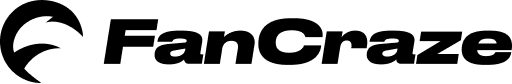

.webp)