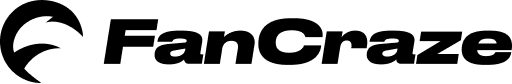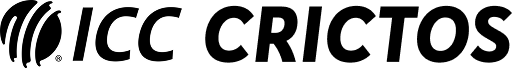What is FanCraze Wallet?
We have built the FanCraze wallet with a friendly UX and a wide coverage of fiat payment methods including cards, bank transfers and UPI.
How do I get a FanCraze Wallet?
Each user who signs up to the FanCraze platform is automatically given a FanCraze Wallet.
When can I access the FanCraze Wallet?
Access to FanCraze Wallet is now live. Users will be able to add funds to their wallets and reserve packs. A user can easily access his FanCraze Wallet from the Wallet tab in the Top Navigation bar.
Wallet Overview
The overview screen shows the user their FanCraze balance and Wallet Transaction History. Users can add funds to their wallets and withdraw funds from the wallet tab itself.


In the Payment Settings tab, users can see their current FanCraze Balance. A user can also complete the Identity Check here. Users will be asked to complete the Identity Check at the time of withdrawal, or when they cross jurisdiction-specific daily and/or lifetime transaction transaction limits.
If a user wishes to add more than $3,000 in a day, or more than $10,000 across the lifetime of his account, then he will be asked to complete the Identity Check. The only exception at the moment is if the user is based in India, where the threshold is INR 10,000 to ensure that the user is in compliance with the local laws.

In the Payment Settings tab, users can also see all their saved cards’ information and their connected accounts. Users in US, Canada, UK, and other supported countries will be able to see their wire transfer details here, whereas users in India will be able to see their linked bank accounts and UPI IDs in this section.
Options to Add Funds
The FanCraze team added support for multiple local payment gateways and withdrawal methods. A user has to select the location he’s from (ID and Payment Method they want to use). Indian users need to select India while user’s from outside India need to select the International Payment Option.

India: A user can add funds via Debit Card, UPI or NetBanking via our payment gateway provider. A user can select the fiat payment option and input the amount of funds they want to add. The user will then be shown the payment gateway provider’s modal. Once the payment is complete a user is brought back to the wallet page.

International: A user can add funds to their FanCraze wallet via their Credit/Debit card making it super easy to fund their FanCraze Wallet. A user can always edit his saved payment details from the Payment Setting tab in the Wallet Section.
For our users in Russia, there is a restriction of USD 10,000 per day transaction limit and a USD 100,000 lifetime account value limit, as part of a regulatory requirement and this reflects in the systems for the ease of your usage.
For FanCraze, every user matters and this is done to safeguard your experience and investment with us.

Transaction Details
A user can also filter his transactions based on whether they added balance, purchased a pack etc. A user can also download a CSV on his FanCraze wallet history making it easy for the user to track their FanCraze Balance transaction history.

A user can view the details of their past transactions by clicking on the transaction itself on the transaction history tab in wallet overview.

Withdrawal Methods
Any user need to complete the following 2 checks if they want to withdraw their funds:
- Complete their Identity Check
- Add 2-Factor Authentication to their account
The user needs to complete KYC/Identity Check add Mobile or App bases 2FA to their account if they want to withdraw their funds. Users can withdraw their funds subject to a 12 day waiting period from the day they deposited the funds. (waiting period changed from 16 to 12 days on 20 June,2022)
USA, UK, Canada and other supported countries: Users in USA, UK, Canada, and other supported countries will be able to withdraw funds from their FanCraze wallet by wire transfer to their bank accounts. Users can add/edit their bank account via connected accounts in the Payment Settings tab.
List of other supported countries: Australia, Austria, Belgium, Estonia, France, Germany, Hong Kong, Hungary, Indonesia, Ireland, Italy, Japan, Kenya, Korea, Malaysia, Netherlands, New Zealand, Philippines, Poland, Singapore, Spain, South Africa, Taiwan,Thailand, Turkey, UAE, and Vietnam
India: Users in India can withdraw their balance via linking their Bank Account or UPI Id. Users can add/edit their bank account/UPI details via connected accounts in the Payment Settings tab.


____________________________
Over 2,500 men's and women's players are listed on FanCraze. Will you buy your favorite players and moments, or will you find the diamonds in the rough?
Create an account now and don't forget to follow us on X, Instagram, Discord and YouTube.
____________________________