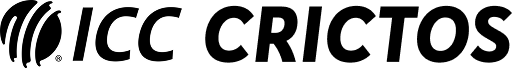The FanCraze Wallet transforms the way you manage and add funds to your digital wallet. Crafted for both Indian and International users, the blog offers a step-by-step walkthrough on seamlessly funding your FanCraze wallet.
Where Can You Find The FanCraze Wallet Icon?
In the top-right corner, just left of the profile circle, click the Wallet icon to open your FanCraze Wallet.
How To Add Funds To Your FanCraze Wallet?
For Indian Users
Understanding the diverse payment preferences in India, FanCraze has integrated a variety of local payment gateways to cater to every user with multiple funding options.
Here's how you can add funds effortlessly:
Select Your Payment Option: Click on the ‘Wallet’ icon and go to the 'Deposit' section to access the ‘Add Funds’ page.
Enter the Amount: Specify the amount you wish to add to your wallet. You can check the fee based on the different methods on the same screen.
Choose a Payment Method: You will see three available methods (with respective fees):
- UPI (available only on PWA): Pay easily using your preferred UPI app.
- Local Payment Methods: Fee: 2.5%
- Debit or Credit Card: Fee: 3.5%
- Digital Assets Across Multiple Networks: Fee: 1%
Complete the Transaction: Confirm your payment details, then follow the prompts to complete the transaction. You will be redirected back to the wallet page to see your updated balance.
Compliance with Local Regulations
FanCraze ensures compliance with local laws, mandating an identity check for lifetime transaction value exceeding $100. This step is crucial for maintaining transparency and security within the platform.
For International Users
FanCraze extends its user-friendly experience to international users by supporting Credit/Debit card transactions and Digital Asset payments.
Here's a simple guide to add funds from outside India:
Choose the International Payment Option: For users outside India, select the 'International Payment Option' to begin.
Input Your Details: Add the amount you want to deposit. The service fee will be shown on the same screen.
Choose a Payment Method: Choose from Credit/Debit card or Digital Assets. You can save your payment details for future transactions.
- Credit/Debit Card Payments: You'll be directed to the checkout page where you need to fill in your card details and confirm the payment. Ensure your card is enabled for international transactions.
- Digital Assets: Pay using digital assets from wallets like MetaMask or Coinbase across networks including Ethereum Mainnet, Polygon, and Base. Note: FanCraze only gets converted fiat currency from the provider.
Complete the Transaction: Confirm your payment and complete the process. You will then be redirected to the wallet page where your new balance will reflect.
Edit Payment Details Anytime: Go to the 'Payment Settings' tab within the Wallet Section to view or edit your saved payment information and connected accounts.
Wallet Overview and Transactions
Regardless of your location, the Wallet Overview screen provides a comprehensive view of your FanCraze balance and transaction history.
Here, you can add funds with just a few clicks. Moreover, users can filter their transactions for better tracking and even download a CSV of their wallet history for personal record-keeping.
____________________________
Over 2,500 men's and women's players are listed on FanCraze. Will you buy your favorite players and moments, or will you find the diamonds in the rough?
Create an account now and don't forget to follow us on X, Instagram, Discord and YouTube.
____________________________

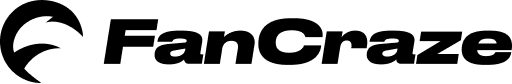

.webp)